Many times you may have noticed that when you visit an E-Commerce website and make a purchase, the invoice is sent to you on WhatsApp. Similarly, when you book train or air tickets through Paytm, the ticket information is also sent to you via WhatsApp. Even when you book movie tickets through platforms like Bookmyshow, you receive the ticket details on WhatsApp. These examples demonstrate the use of WhatsApp Business API by different businesses to automate such processes.
You might wonder if only big businesses like Paytm and major websites have access to WhatsApp Business API. The truth is, even small businesses that are properly registered can obtain the API. This allows them to set up similar automation. However, it’s important to note that WhatsApp Business API is distinct from the regular WhatsApp application. In this blog, we will delve into the details of WhatsApp Business API and how to acquire it.
The journey of WhatsApp Business API began when Facebook acquired WhatsApp. They realized the need to cater to business owners who relied on WhatsApp for communication. To address the limitations of the regular WhatsApp application, WhatsApp Business was introduced.
While it solved some issues like the inability to mention websites, business details, or working hours, it had its own limitations. Business owners, whether small or big, desired features like message broadcasting, group creation, chatbot deployment, and message automation. To fulfill these needs, WhatsApp Business API was developed in collaboration with Facebook.
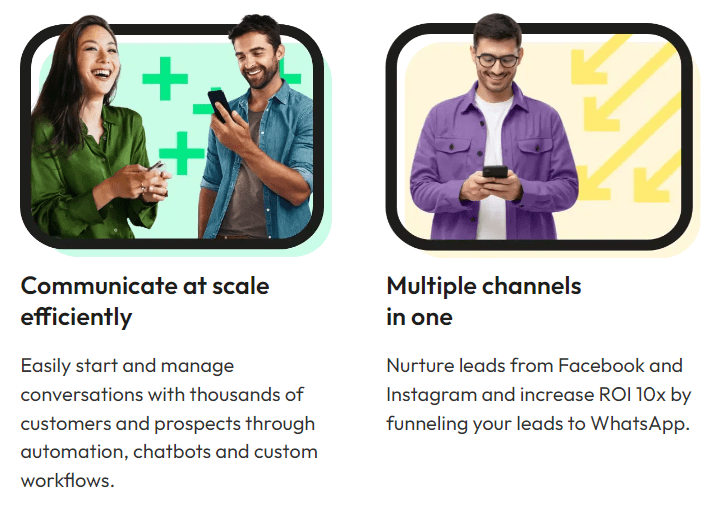
What can WhatsApp Business API do?
Firstly, it enables businesses to broadcast messages and send millions of messages in a day. These messages reach recipients without revealing the sender’s number. It is crucial for businesses to use WhatsApp Business API instead of generic messaging apps if they want to establish themselves as professional and reliable entities.
For instance, let’s say I have a business and a well-structured sales team consisting of 10 individuals. We communicate with clients and prospects using a specific WhatsApp number. This number could be on my personal mobile device or assigned to another team member or even a third party.
However, since multiple people from my sales team communicate through the same number, it becomes challenging for all 10 individuals to interact with clients efficiently. In such a scenario, we require the WhatsApp Business API, which offers tools to facilitate seamless communication.
Moreover, if I want to implement a chatbot, the WhatsApp Business API enables me to achieve the automation I mentioned earlier. With this API, we can utilize various automation features and streamline our processes effectively.

How to get WhatsApp Business API
To obtain WhatsApp Business API, certain steps need to be followed.
- Firstly, ensure that your number is not associated with the regular WhatsApp or WhatsApp Business application.
- Once your number is free, you can create a WhatsApp Business account and apply for the API.
- However, you cannot directly approach Facebook to obtain the API. Instead, you can go through independent software providers or Business Service Providers (BSPs) approved by WhatsApp. These organizations assist in acquiring the API by providing specific software and services tailored to your business requirements.
- It’s important to note that WhatsApp Business API is available only to businesses and not to individual users.
- Facebook has authorized BSPs and independent software providers to distribute the API to eligible businesses. Therefore, when applying for the API, it is necessary to ensure that your Facebook Business Manager is verified.
- BSPs or independent software providers will guide you through the process and handle the application on your behalf.
Once you acquire the WhatsApp API for your number, various software options are available, particularly for Windows users. These software providers have developed different applications tailored to specific business needs. Some offer comprehensive features, while others focus on high-volume messaging, sales team optimization, or chatbot integration. In today’s digital landscape, these powerful solutions enable businesses to leverage WhatsApp’s capabilities effectively.

If you wish to automate processes through WhatsApp, many businesses in this domain have capitalized on the advantages offered by the WhatsApp API. Independent software providers, such as WATI, cater to business owners seeking the API. These providers have developed diverse features and functionalities within their applications and software, offering tailored services to meet specific requirements
Be cautious of misleading offers claiming to provide a green tick verification on WhatsApp. Only Facebook has the authority to initiate the verification process, and the final decision lies solely with them. Scams and false promises should be avoided.
In conclusion, WhatsApp Business API is a powerful tool for business owners. It bridges the gap between WhatsApp’s features and the specific communication needs of businesses. By obtaining the API, businesses can streamline their operations, automate processes, and enhance customer engagement. Remember, WhatsApp Business API is not an application but an interface that connects your business to the WhatsApp ecosystem. With a clearer understanding of WhatsApp Business API, you can now explore its potential for your business.

